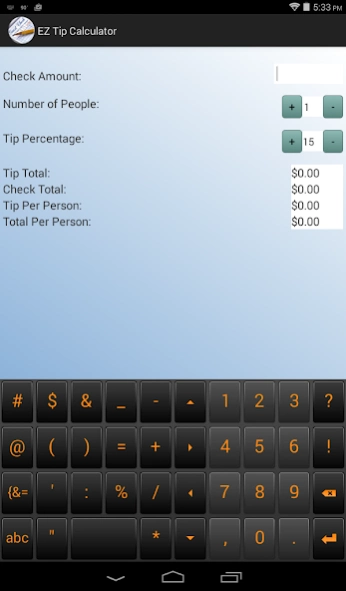EZ Tip Calculator 4.67
Free Version
Publisher Description
EZ Tip Calculator - Easily calculate your restaurant bill with tip, and split among multiple people.
Easily calculate your restaurant bill with tip, and split among multiple people.
This project was originally bundled together as part of my Mini Apps Collection.
This version has been completely redone. I went over the whole thing to make the minimal number of steps necessary to quickly open the app, put in your bill, and instantly get your calculation.
Large screen support is a little lacking. It's designed primarily for people using their phone. People don't normally bring their tablet to dinner, after all. It works fine, but too small. A future update will have better large screen support.
There is a single banner ad running. But it is hidden behind the keyboard when the app launches. Nothing else intrusive at all. Intended to be lightweight and simple as possible.
About EZ Tip Calculator
EZ Tip Calculator is a free app for Android published in the PIMS & Calendars list of apps, part of Business.
The company that develops EZ Tip Calculator is DPoisn LLC. The latest version released by its developer is 4.67.
To install EZ Tip Calculator on your Android device, just click the green Continue To App button above to start the installation process. The app is listed on our website since 2023-03-22 and was downloaded 3 times. We have already checked if the download link is safe, however for your own protection we recommend that you scan the downloaded app with your antivirus. Your antivirus may detect the EZ Tip Calculator as malware as malware if the download link to com.klawton.eztipcalc is broken.
How to install EZ Tip Calculator on your Android device:
- Click on the Continue To App button on our website. This will redirect you to Google Play.
- Once the EZ Tip Calculator is shown in the Google Play listing of your Android device, you can start its download and installation. Tap on the Install button located below the search bar and to the right of the app icon.
- A pop-up window with the permissions required by EZ Tip Calculator will be shown. Click on Accept to continue the process.
- EZ Tip Calculator will be downloaded onto your device, displaying a progress. Once the download completes, the installation will start and you'll get a notification after the installation is finished.